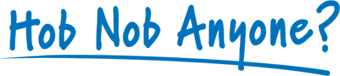Trying to get home tickets on the website?
- CountryRoyal
- Hob Nob Super-Addict
- Posts: 10697
- Joined: 12 Aug 2011 13:44
Trying to get home tickets on the website?
by CountryRoyal » 17 Aug 2021 14:52
Has anyone experienced this or have any ideas? I've tried on several browsers on phone + laptop.
Re: Trying to get home tickets on the website?
by 3points » 17 Aug 2021 14:56
CountryRoyal So don't have ST this year as planning on going abroad for most of the season. I'm trying to get tickets for the game tonight in Club 1871 for myself and another member who's account is linked on mine. When I get to the screen to load to card or print at home/collect from ticket office, after clicking load onto card the drop box to select the account won't work. For the other member's ticket I can select his account for the card for which it should be loaded, but I cannot for mine and can't click next or anything.
Has anyone experienced this or have any ideas? I've tried on several browsers on phone + laptop.
Did this last night - there's a second box to complete which is the number on the bottom right corner of the member card (not your Member ID number, but actually the number of the card itself). Once I selected that for both me and my son, we were good to go and proceed to payment
Re: Trying to get home tickets on the website?
by Hendo » 17 Aug 2021 15:05
3pointsCountryRoyal So don't have ST this year as planning on going abroad for most of the season. I'm trying to get tickets for the game tonight in Club 1871 for myself and another member who's account is linked on mine. When I get to the screen to load to card or print at home/collect from ticket office, after clicking load onto card the drop box to select the account won't work. For the other member's ticket I can select his account for the card for which it should be loaded, but I cannot for mine and can't click next or anything.
Has anyone experienced this or have any ideas? I've tried on several browsers on phone + laptop.
Did this last night - there's a second box to complete which is the number on the bottom right corner of the member card (not your Member ID number, but actually the number of the card itself). Once I selected that for both me and my son, we were good to go and proceed to payment
If that fails, I'd give the ticket office a call. Sometimes it is just easier to ask them to do it. They sorted my ticket query out for Saturday very quickly.
- CountryRoyal
- Hob Nob Super-Addict
- Posts: 10697
- Joined: 12 Aug 2011 13:44
Re: Trying to get home tickets on the website?
by CountryRoyal » 17 Aug 2021 15:07
3pointsCountryRoyal So don't have ST this year as planning on going abroad for most of the season. I'm trying to get tickets for the game tonight in Club 1871 for myself and another member who's account is linked on mine. When I get to the screen to load to card or print at home/collect from ticket office, after clicking load onto card the drop box to select the account won't work. For the other member's ticket I can select his account for the card for which it should be loaded, but I cannot for mine and can't click next or anything.
Has anyone experienced this or have any ideas? I've tried on several browsers on phone + laptop.
Did this last night - there's a second box to complete which is the number on the bottom right corner of the member card (not your Member ID number, but actually the number of the card itself). Once I selected that for both me and my son, we were good to go and proceed to payment
Sorry I was unclear. It's that second box that isn't working. For one card I can select the it (the bottom right number you were talking about), but for mine I can't - there is nothing available.
@Hendo - yep, on the phone now. 21 in the queue!
Re: Trying to get home tickets on the website?
by Hendo » 17 Aug 2021 15:12
CountryRoyal3pointsCountryRoyal So don't have ST this year as planning on going abroad for most of the season. I'm trying to get tickets for the game tonight in Club 1871 for myself and another member who's account is linked on mine. When I get to the screen to load to card or print at home/collect from ticket office, after clicking load onto card the drop box to select the account won't work. For the other member's ticket I can select his account for the card for which it should be loaded, but I cannot for mine and can't click next or anything.
Has anyone experienced this or have any ideas? I've tried on several browsers on phone + laptop.
Did this last night - there's a second box to complete which is the number on the bottom right corner of the member card (not your Member ID number, but actually the number of the card itself). Once I selected that for both me and my son, we were good to go and proceed to payment
Sorry I was unclear. It's that second box that isn't working. For one card I can select the it (the bottom right number you were talking about), but for mine I can't - there is nothing available.
@Hendo - yep, on the phone now. 21 in the queue!
Would imagine people are still ringing up about their STs, possibly. I think I was number 10 in the queue the other day and got through in about 5-10 mins so it shouldn't take too long.
- CountryRoyal
- Hob Nob Super-Addict
- Posts: 10697
- Joined: 12 Aug 2011 13:44
Re: Trying to get home tickets on the website?
by CountryRoyal » 17 Aug 2021 15:29
- RoyalBlue
-
Hob Nob Subscriber
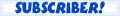
- Posts: 12125
- Joined: 13 Apr 2004 22:39
- Location: Developed a pathological hatred of snakes on 14/10/19
Re: Trying to get home tickets on the website?
by RoyalBlue » 17 Aug 2021 22:46
CountryRoyal Strange one. Think the system kind of glitched because I went from season ticket to member card, but it was a new member card (replacement). They're not really too sure so have past it onto Fortress to get in contact with me. Said its really unusual but will just pick up a paper ticket for today. Bizarre.
The whole system is a mess. Yet again they seem to have chosen a poor performing provider. I am finding it impossible to order a Member Card online. It insists that I 'identify the client' but there is no way of doing so. It won't even let me order one if I'm logged in. My query has now been passed to 'Sales' who I suspect will end up passing it into Fortress too. Why the hell don't they run user tests on the system before and when they go live?
- Jagermesiter1871
- Hob Nob Regular
- Posts: 3747
- Joined: 25 Jul 2010 01:59
Re: Trying to get home tickets on the website?
by Jagermesiter1871 » 17 Aug 2021 23:45
-
Royal Tezza
- Member
- Posts: 301
- Joined: 03 Dec 2006 12:47
- Location: Winchester
Re: Trying to get home tickets on the website?
by Royal Tezza » 11 Sep 2021 13:33
Re: Trying to get home tickets on the website?
by Hendo » 11 Sep 2021 15:13
Royal Tezza Trying to grab a ticket for today but finding the website impossible, says I'm not eligible to buy. No idea why. Can't link my old account either
I think you can only buy a ticket online up to about midday or something.
- Snowflake Royal
- Hob Nob Legend
- Posts: 48727
- Joined: 20 Jun 2017 17:51
Re: Trying to get home tickets on the website?
by Snowflake Royal » 12 Sep 2021 16:36
RoyalBlueCountryRoyal Strange one. Think the system kind of glitched because I went from season ticket to member card, but it was a new member card (replacement). They're not really too sure so have past it onto Fortress to get in contact with me. Said its really unusual but will just pick up a paper ticket for today. Bizarre.
The whole system is a mess. Yet again they seem to have chosen a poor performing provider. I am finding it impossible to order a Member Card online. It insists that I 'identify the client' but there is no way of doing so. It won't even let me order one if I'm logged in. My query has now been passed to 'Sales' who I suspect will end up passing it into Fortress too. Why the hell don't they run user tests on the system before and when they go live?
At a guess, because someone told them to go Agile, so they started developing before they had finished planning, gave themselves too short a window whilst also blending UAT into sys test time and then went live because they couldn't have no product and no one was brave enough to tell the decision makers they'd been lied to about progress.
- John Smith
- Hob Nob Regular
- Posts: 4739
- Joined: 20 Jan 2010 23:47
- Location: Astronauts The New Conquistadors
Re: Trying to get home tickets on the website?
by John Smith » 27 Sep 2021 13:58
Snowflake Royal At a guess, because someone told them to go Agile, so they started developing before they had finished planning, gave themselves too short a window whilst also blending UAT into sys test time and then went live because they couldn't have no product and no one was brave enough to tell the decision makers they'd been lied to about progress.
Spot the IT PM
- Snowflake Royal
- Hob Nob Legend
- Posts: 48727
- Joined: 20 Jun 2017 17:51
Re: Trying to get home tickets on the website?
by Snowflake Royal » 27 Sep 2021 15:13
John SmithSnowflake Royal At a guess, because someone told them to go Agile, so they started developing before they had finished planning, gave themselves too short a window whilst also blending UAT into sys test time and then went live because they couldn't have no product and no one was brave enough to tell the decision makers they'd been lied to about progress.
Spot the IT PM
Nope
-
Notts Royal
- Hob Nob Regular
- Posts: 1018
- Joined: 11 Feb 2018 00:07
Re: Trying to get home tickets on the website?
by Notts Royal » 22 Oct 2021 22:37
When I’ve followed the link provided, it doesn’t even give me the option to ‘Link to ticketing account’. It shows up my number though, so presumably it has already linked?!
But when going through and trying to purchase tickets for the Bournemouth game, it shows them all at non-member prices. And I can’t buy for anyone else, despite having some friends on there, although they have deleted half of my contacts now.
Why bring in this new platform, when there were no issues with the old system?
Who is online
Users browsing this forum: No registered users and 189 guests
- Delete all board cookies
- All times are UTC